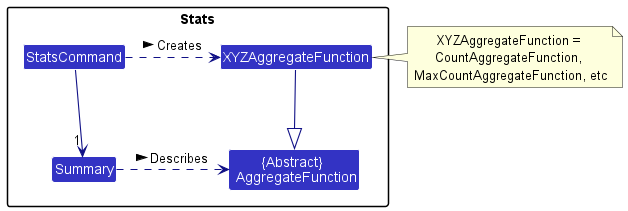Yong Jing's Project Portfolio Page
Project: FriendlyLink
FriendlyLink is a personnel information management tool designed for Voluntary Welfare Organisations to keep elderly and volunteer records, and pair them up efficiently and effectively.
Given below are my contributions to the project.
- New Feature: Added the ability to pair up elderly and volunteers.
- What it does: Allows elderly to be paired up with volunteers in the system
- Justification: This feature allows the administrative staff to pair up elderly and volunteers so that they can take care of assigned elderly and keep them company.
- Highlights: This feature checks if the members to be paired exists in FriendlyLink, and also prevents duplicate records from being added.
- New Feature: Added the ability to see summary statistics.
- What it does: Allows users to see summary statistics
- Justification: This feature allows the administrative staff to make sure each elderly member is taken care of and that the workload of volunteers is allocated evenly, recruiting more volunteers if required
- Highlights: This feature is versatile and can be used with the
findcommand to see statistics on a filtered list (E.g. See total number of volunteers in the north, or total number of elderly with high risk levels.)
-
Code contributed: RepoSense link
- Project management:
- Documentation:
- User Guide:
PairfeatureUnpairfeaturestatsfeature
- Developer Guide:
- Explain design of pair and unpair command and their rationale
- Explain design of
statscommand, and included a class diagram to show how components of the summary interacts.
- User Guide:
- Community:
- Other tasks:
- Maintained meeting minutes
- Improve user guide’s quickstart by adding more details
- Update name of product in developer guide’s architecture section
-
Extracts from user guide
-
Ensure you have Java 11 installed in your Computer.
-
Download the latest
friendlylink.jarfrom here. -
Move the
friendlylink.jarto an empty folder where you want FriendlyLink to store information. -
Double-click on the
friendlylink.jarfile. If the app does not open, follow the following steps instead.- Open a terminal
- On Windows: Click Start and search for
Command Prompt - On macOS: Open Launchpad and search for
terminal
- On Windows: Click Start and search for
- Move into the folder you are keeping FriendlyLink by entering
cd FILE/PATH/TO/FRIENDLYLINKinto the terminal - Open the app by entering
java -jar friendlylink.jarinto the terminal.
- Open a terminal
-
-
Extracts from developer guide
The
statscommand displays summary statistics about FriendlyLink, such as the total number of elderly, volunteers and unpaired persons.It is implemented using the
SummaryandAggregateFunctionclass.The
AggregateFunction- describes a particular statistic of FriendlyLink with a number.
- is an abstract class that requires concrete classes to override the
getDescription()andgetResult()method.
The
Summaryobject- formats the results to be displayed to the user.
- takes in 0 or more
AggregateFunctions to show their description and results.